First of all, on a Microsoft Windows PC, one can use the encryption function for folders or files. But it only prevents uses of other account to access the protected ones.
AttachCase (download)is a free software that compresses and encrypts files of folders into one file. To access the protected files or folders, one has to decrypt it with the same software. This means if one encrypted a folder of 100 files, one has to decrypt the hole thing, in order to access only one of the files.
TrueCrypt is a open source disk it "Provides two levels of plausible deniability, in case an adversary forces you to reveal the password: 1) Hidden volume (steganography – more information may be found here). 2) No TrueCrypt volume can be identified (volumes cannot be distinguished from random data)." For portable usage, one can use it in "traveler's mode".
Kinko(金庫) is a free software that creates protected folder that has integrated decryption function. "プログラムとデータが一体化しているので、どんな環境でもパスワードがあればファイルの出し入れが自由です。"
Cryptainer LE (Altech) is a software that creates virtual disk protected by password. The free version can process up to 25MB data though.
AxCrypt is Altech's another fre software. It needs very little operations for the most wanted functions of encryption, copression and their reverse operations.
Friday, February 8, 2008
Protection of Files on a Personal Computer
Labels:
howto,
tips,
useful links
Subscribe to:
Post Comments (Atom)
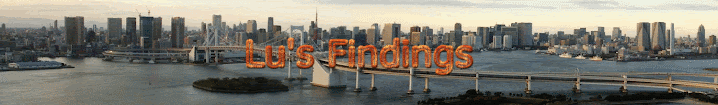
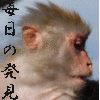
No comments:
Post a Comment