This is how to set password for Excel files.
エクセルファイルにパスワードの設定方法です。
[Tool] - [Option] - [Security]
[ツール]-[オプション]-[セキュリティ]
[ツール]-[オプション]-[セキュリティ]
Or, choose [Save as] menu, click on [Tool] at the upper right corner, select [General Options] to set passwords.
あるいは、「名前を付けて保存」を選び、ファイルの保存場所を聞いてくる画面の右上の「ツール-全般オプション」でパスワードを設定できます。
Not a big deal, but just takes time to find this feature from so many menus.
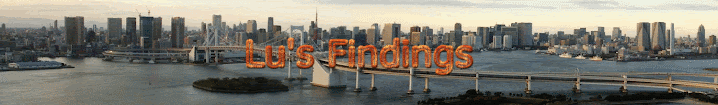
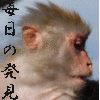
No comments:
Post a Comment